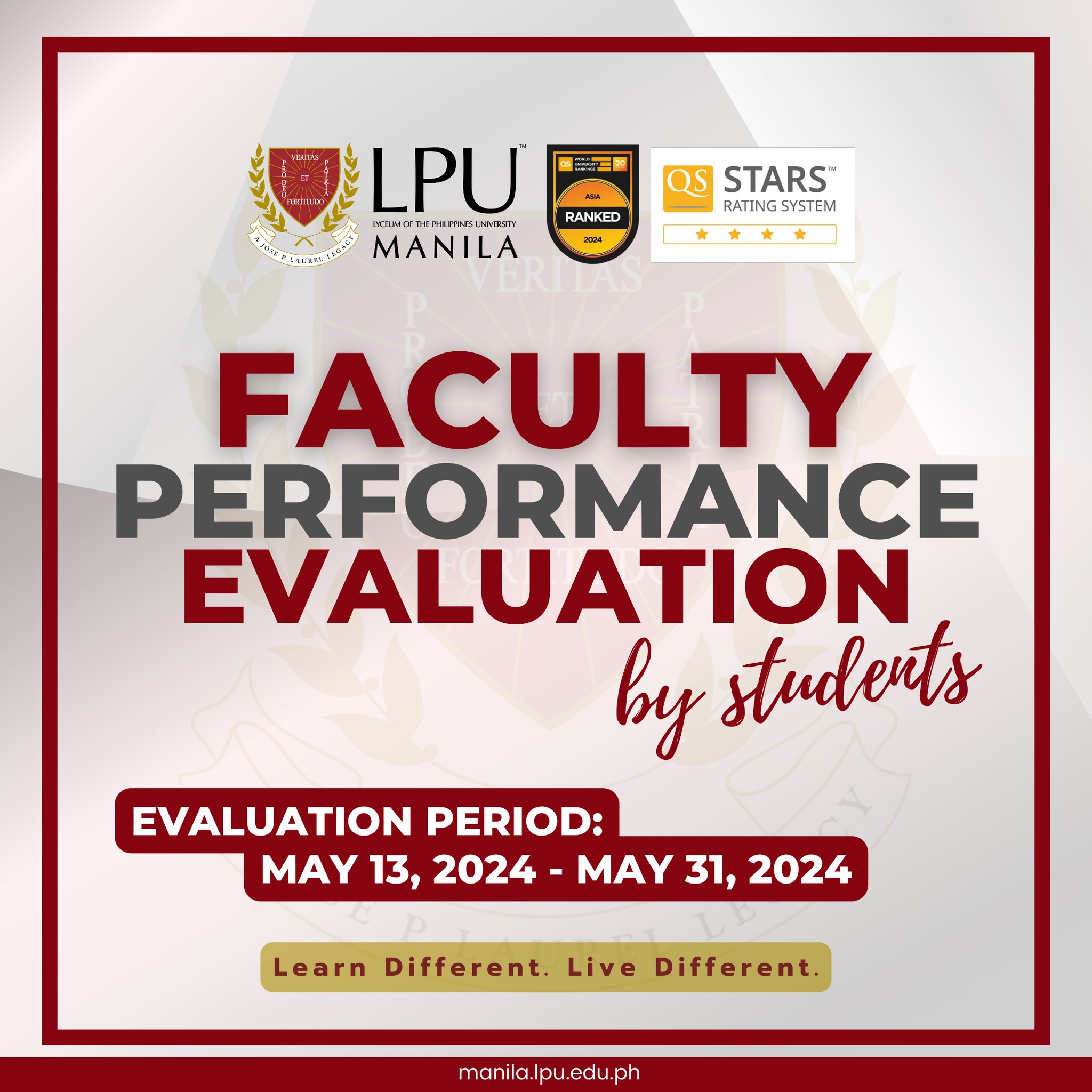Faculty Performance Evaluation by Students is Scheduled on May 13, 2024 to May 31, 2024
AIMS Student Evaluations
This module allows the student to evaluate their professor for each subject.
To Sign into your AIMS Student Account
1. Go to https://aimsbeta.lpu.edu.ph/mnlv2live/students/
2. Enter username: Student Number (2022-1-00000), Birth Date, and password for your account
4. Select Sign in
How to Evaluate?
a. Go to the faculty evaluation tab and click on the ellipses icon to evaluate the professor assigned to the subject/section.
b. A new window will appear
c. Carefully read the instructions provided above before answering each question.
d. Simply tick the button (answer options) of the answer you wish to give for each question.
e. Once all questions have been answered, please click the NEXT button to proceed to the next category.
Note: All questions must be answered before you can proceed to the next category
f. Once done answering all questions you may review your evaluation by clicking the Previous button, else just click the SUBMIT button when you’re done.
g. Do the same process to evaluate the rest of the faculty members.
Your cooperation is deeply appreciated, and we extend our heartfelt gratitude for your valuable contributions in ensuring the success of this evaluation.
Thank you.